Websites are becoming the key to success online. You need to have an attractive website that people will like using. This means you have to take great care when designing your site, to make it as good as possible. The problem with web design is that there are lots of mistakes you can make. These are simple mistakes that can have a large effect on things.

1. Too Much Information
The key to a great website is the balance in information. You need info on your site so people know what’s going on. But, too much information can put someone off, and they'll leave. Make sure your homepage only has the relevant information. Try and condense it. You shouldn’t have your whole life story on the homepage. A simpler site can help you achieve more, no one likes clicking on a site to be confronted with a novel. Add sections to your site specifically for information. If people want to read it, they can go there and do so.
2. Style
Not all websites should look the same. There are different styles, for different services. For example, a blogging website on cats will look different to a Christian church website. The themes of the two sites will be completely different, as will the layouts. If your website is for something fun and lighthearted, you don't want it to look all formal and business like. On the other hand, if your website is strictly for business, you won't want a casual design with bright colours, etc. If you really interested in some really good color theory tips in web design, take a look a our article.
3. Fonts
Linking in with the style, are the fonts you use. They style of your website will determine what font you use. Also, you need to pick a font that’s easy on the eye. Something easy for people to look at and read. For a better typography in web design you shouldn't be using a weird font that’s hard to decipher. People will not spend time and effort trying to figure out what something says thanks to a bad font choice. If your font isn't easy to read, they'll be off your site in a flash.
4. Images
Your website should always include images. It may be your logo, or pictures of your offices, anything really. There are a few common mistakes with images. One, don’t have way too many on one page. Don't flood a page with images, it can be overwhelming for a viewer. Two, have relevant images, don’t just put random ones on your page for the sake of it. Three, make sure they're high resolution. You shouldn’t have low resolution, pixel-filled, images on your website. It looks bad and unprofessional. You should consider these useful tips to avoid mistakes as a freelance graphic designer.

5. Search Bar
A mistake I see so often on websites; the lack of a search bar. Every single website needs a search bar. It’s the easiest way for a person to find something on your site. I cannot stress the importance of a search bar. Don't make the mistake of forgetting one.

It’s easy to make these mistakes when creating a website. They're simple things to forget about, they may seem minor, but can have a huge impact. Make sure you aren't making them on your site!





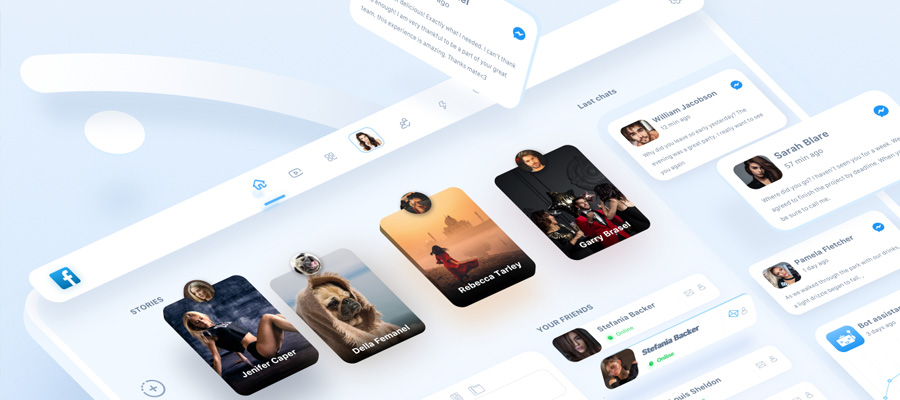



















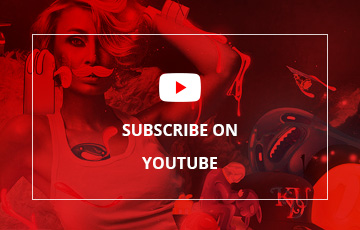
Comments